When we rely only on the metrics we collect from the user (Real User Monitoring - RUM) to understand how the application performs, we face few shortcomings. We will be able to identify any performance degradation only after it reaches the user. It will be hard to identify any degradation if the volume of the data is insufficient. Also, the metrics may vary for different environments which will make it hard to identify the reason for the degradation.
Establishing active monitoring of the application in a defined environment that simulates user actions (Synthetic Monitoring) can help overcome the shortcomings of RUM. RUM and Synthetic monitoring complement each other very well.
Sitespeed.io is a comprehensive synthetic performance monitoring tool for web-based applications as it provides 3 key features.
- It provides the ability to create custom scripts that can run in browsers to simulate user actions.
- It can provide us meaningful suggestions on how we can improve the application from the end user’s perspective.
- It gives us the ability for saving the data to keep track of the changes.
- to monitor the performance of the production application periodically to identify any regression.
- in the CI process to monitor the performance of the application after any code change.
- It is an actively maintained open-source tool.
- It has detailed documentation.
- It is highly configurable.
- It is easy to get started with as there is both a docker container as well as an npm package.
- It uses a plugin architecture. Easy to add/remove or create a plugin for running additional tests on URLs or do other things with the result.
- We can run tests to monitor the application at every stage in its lifecycle.
- Ability to proactively capture potential issues. Reduce MTTR (Mean Time to Resolve) as the tests actively track application performance.
- Receive alerts whenever there is a notable variation in performance metrics.
- Sitespeed.io collects visual metrics, CPU metrics, browser metrics, and page metrics.
- It offers a composite score for the performance of the application which makes it easier to compare one application to another.
- It has a pre-made dashboard to monitor application.
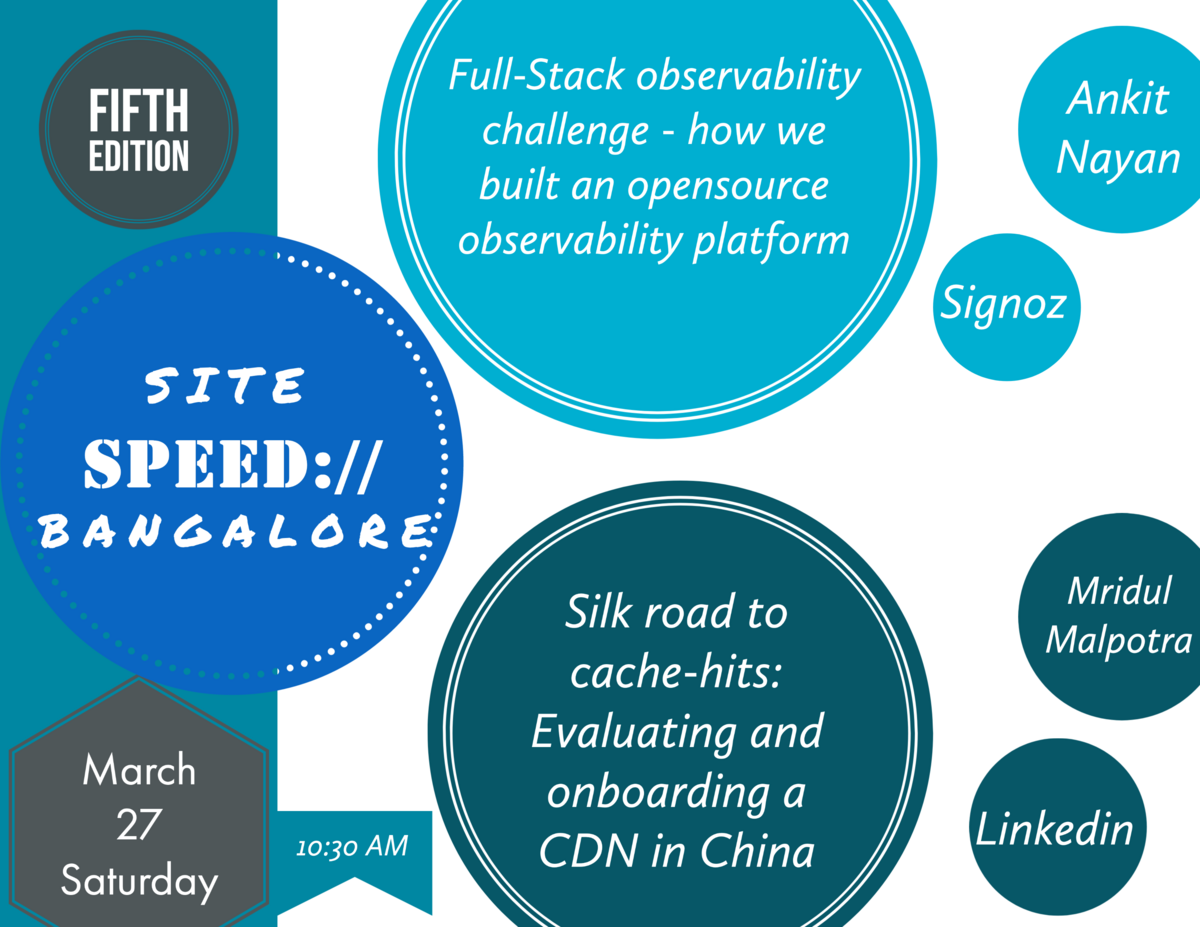
{{ gettext('Login to leave a comment') }}
{{ gettext('Post a comment…') }}{{ errorMsg }}
{{ gettext('No comments posted yet') }}