
JSFoo Chennai 2020
On component architecture, performance, security for front-end, and emerging trends
Apr 2020
30 Mon
31 Tue
1 Wed
2 Thu
3 Fri 08:50 AM – 05:30 PM IST
4 Sat 08:50 AM – 03:15 PM IST
5 Sun
JSFoo is a platform for:
Full schedule published here: https://hasgeek.com/jsfoo/2020-chennai/
Talks at Chennai edition will cover:
Speakers from Freshworks, Appsecco, Deque software, Flipkart, ThoughtWorks and Zestomoney will share their learnings and experiences.
Talks from previous editions of JSFoo are published on hasgeek.tv/jsfoo
The Chennai edition will be held on 3 April 2020 at Raman Hall, IITM Research Park, Chennai.
For inquiries about speaking/collaborating with JSFoo, write to jsfoo.editorial@hasgeek.com
##Click here for the Sponsorship deck.
For more details on the Sponsorship and ticket inquiries, write to sales@hasgeek.com or call 7676332020
#Gold Sponsor
 |
 |
#Silver Sponsor
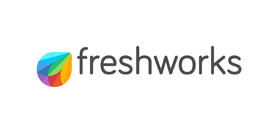 |
 |
Anuradha Raman
@anur2020
Submitted Feb 28, 2020
In this talk, am going to talk on how we can use the JavaScript console, JavaScript, and query selectors, and understanding the application to automate and interact with applications from the browser itself.
The first thing that everyone do when we try to learn how to automate web applications is to install a tool or install some libraries into our programming language and write code to do that. But we can learn to automate web applications from within the browser itself. It’s a model-based execution of an application with no extra tools installed.
NA
10+ years of overall experience of testing web based and mobile applications.
Proficient in software development life cycle including test strategy preparation, test plan creation, designing of test cases, test execution and bug tracking.
Developed Frameworks using Java & TestNG for test automation of RESTful APIs, Developed frameworks (Page object model, data driven and Hybrid framework) and maintained automated test scripts using Selenium (Webdriver, IDE), Java and TestNG.
Hands on experience with JS automation frameworks like Mocha and tools like Cypress
{{ gettext('Login to leave a comment') }}
{{ gettext('Post a comment…') }}{{ errorMsg }}
{{ gettext('No comments posted yet') }}